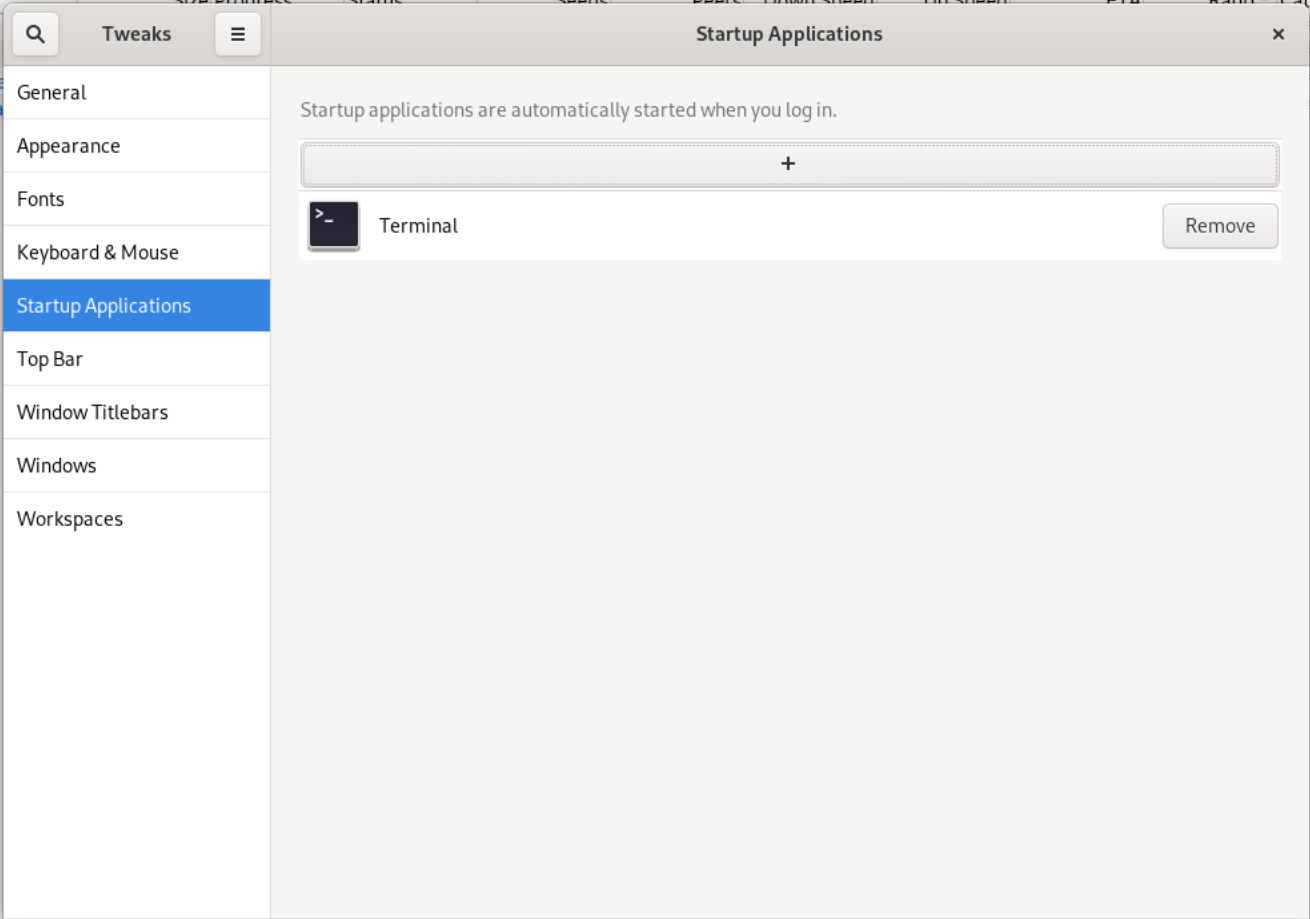Sometimes you want specific applications to start as soon as you log in. There are a few ways to do so.
If you need a way that is independend from your Desktop Environment, you should use a Systemd Service.
The other options are dependend on your Desktop Environment. If you are using Gnome, here is the way to do it.
Install Gnome Tweaks
First install Gnome-Tweaks. This will enable some additional settings for your Gnome Desktop.
$ dnf install gnome-tweaks
Setup Autostart
Next you need to open Tweaks.
Go to Startup Applications. Here is a list of all your applications in the autostart. In my example, the list is empty.
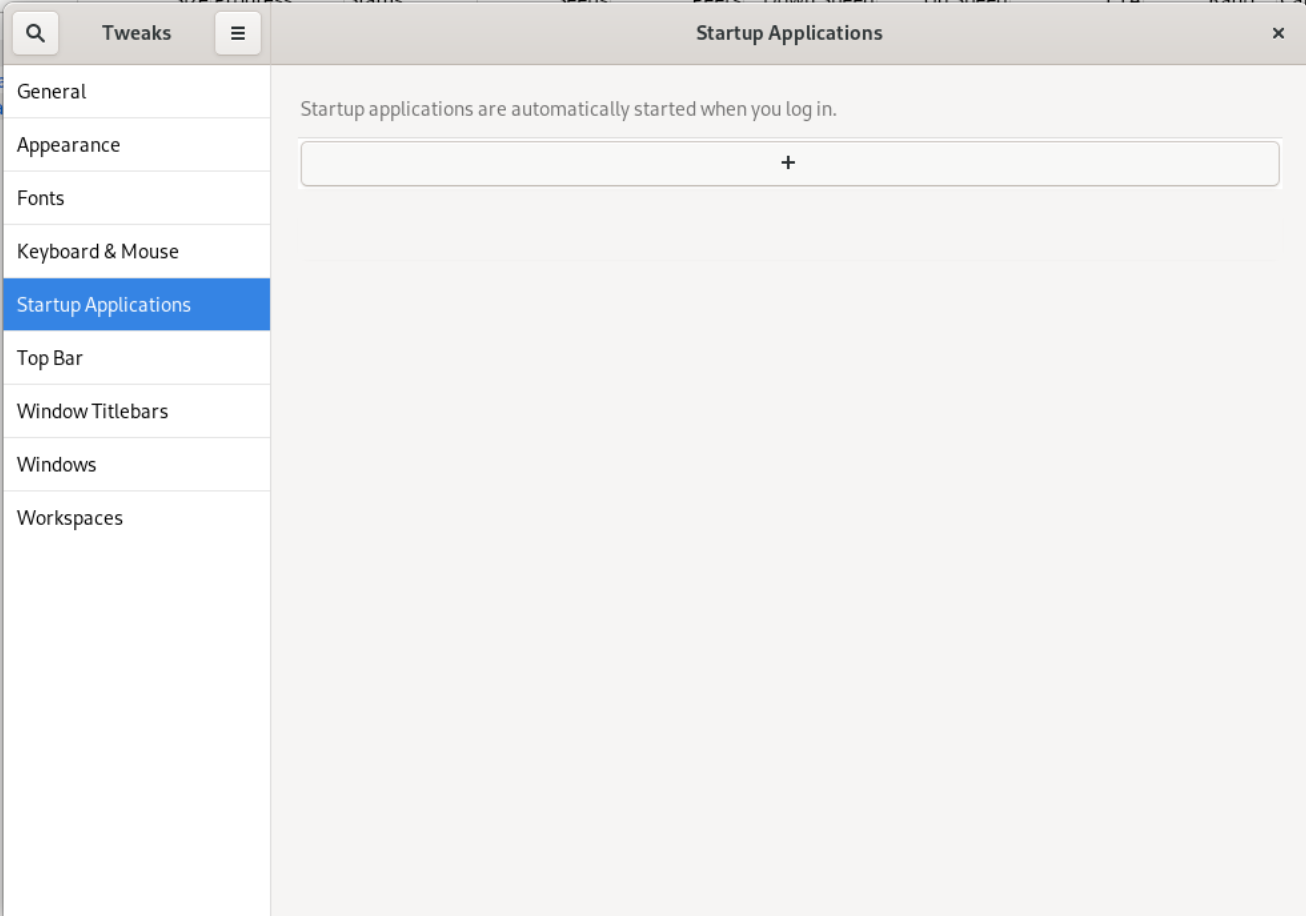
Now click on the plus-icon to add a new application. You can use the search bar to find it faster.
Once your application is selected, click on add in the top right cornor.
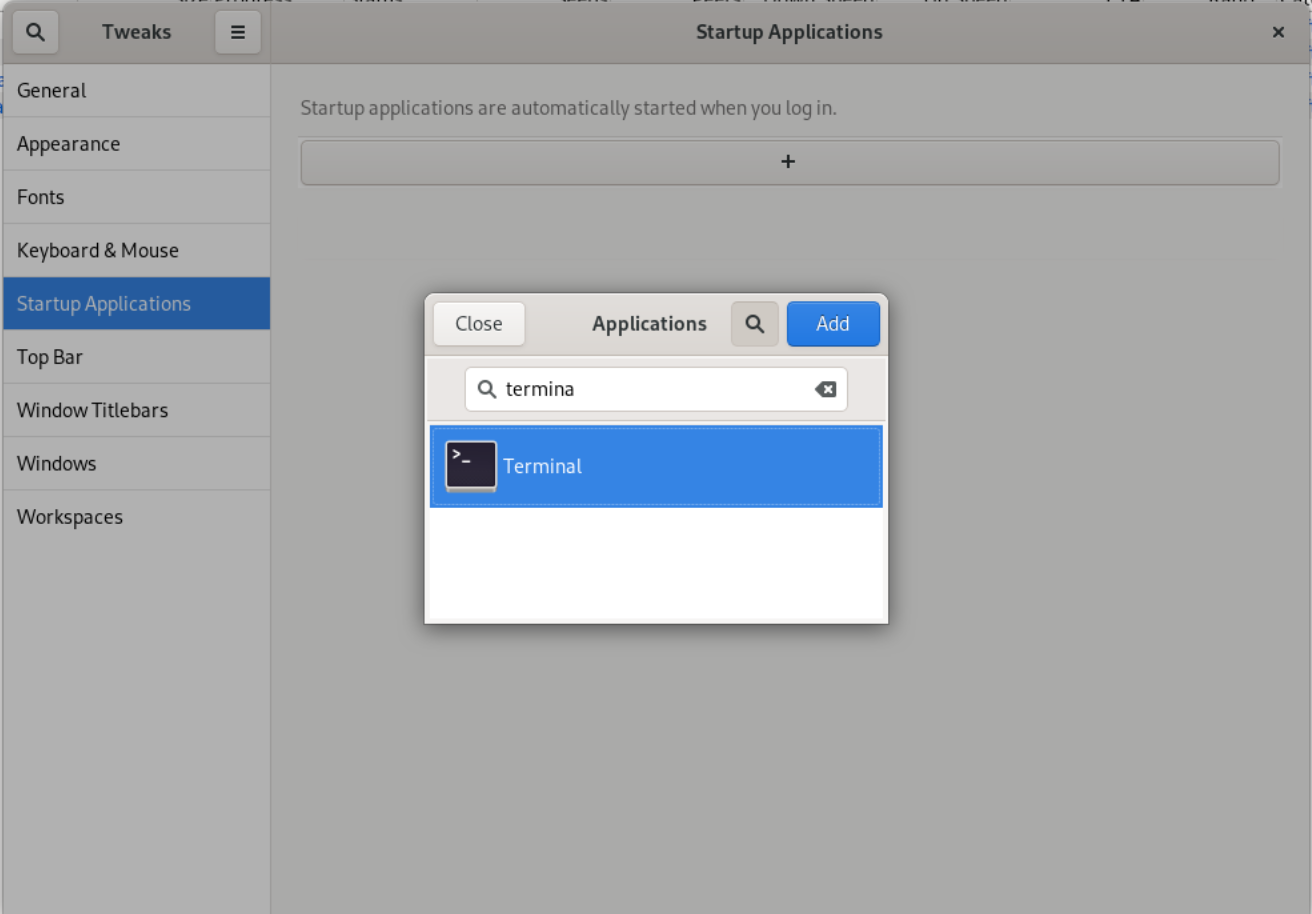
Now you can see your application in the startup list. Once you log in again, your application will be executed.